Rowenta portable air purifier, ideal for homes. Removes 99.99% of particles and allergens, monitors air quality and is controlled from the Pure Air app. Enjoy clean and fresh air.
Rowenta Portable Air Purifier 4 Filters WiFi
244,16 € (по состоянию на 11/12/2025 12:43 PST - ПодробностиЦены и наличие товаров актуальны на указанную дату/время и могут меняться. Любая информация о цене и наличии, отображаемая на Amazon на момент покупки, будет применяться к покупке этого продукта.)
Breathe Clean Air with Rowenta PU8080: Your Home, Your Safe Haven
Tired of worrying about the quality of the air you breathe at home? Pollen, dust, odors, and invisible pollutants can affect your health and well-being. It's time to take control and create a clean and healthy indoor environment for you and your family.
The Rowenta PU8080 is much more than a simple purifier; it's your ally for breathing pure air. With its 4-level filtration system, it eliminates up to 99.99% of particles and allergens, offering fresh and revitalizing air in every corner of your home.
Key Advantages
- 💨 Superior Filtration: Enjoy cleaner air thanks to its high-performance filters, capturing dust, pollen, odors, and other contaminants.
- 🛡️ Allergen Protection: Say goodbye to allergies. Significantly reduce allergy triggers, allowing you to breathe freely.
- 🌿 Fresh Air in Minutes: Purifies the air in a 20m² room in just 6 minutes, thanks to its powerful CADR.
- 🏡 Smart Control: Monitor the air quality in real time and control your purifier remotely with the Pure Air app.
- 😴 Silence and Comfort: Enjoy quiet operation, ideal for bedrooms and relaxation spaces.
PU8080's Featured Functions
The Rowenta PU8080 offers you much more than simple purification. Its high-precision sensors detect air quality in real time and automatically adjust the purifier's speed. Enjoy specialized automatic modes, such as AutoDay and AutoNight, for personalized purification. The touch panel and timer of up to 8 hours make it easy to use, while its portable design, with wheels and integrated handles, allows you to take it to any room.
Use Cases
- 🏠 Homes with Pets: Effectively eliminates odors and allergens caused by pets.
- 🤧 People with Allergies: Reduce allergy and asthma symptoms by creating a more breathable environment.
- 👶 Children's Rooms: Ensure clean and safe air for your children.
- 🛋️ Living Rooms and Lounges: Enjoy a fresh and revitalizing air while you relax or work.
- 🧘♀️ Workspaces: Improve focus and well-being with a cleaner environment.
Frequently asked questions about Rowenta PU8080
- What kind of filters does the Rowenta PU8080 use?
The air purifier uses a 4-level filtration system: Pre-filter, Activated Carbon Filter, High-Efficiency Filter, and NanoCaptur Filter. - How do you control the purifier?
You can control the purifier via the touch panel, the Pure Air app, and you can also create automations using your home WiFi network. - How often do you have to change the filters?
The filter change indicator will notify you in the air quality box and in the App, although the life of the filters depends on use and air quality. - Is the air purifier noisy?
No, the air purifier operates very quietly, with a sound level of only 32dB(A) in minimum mode, ideal for bedrooms. - Is the Rowenta PU8080 compatible with Alexa or Google Assistant?
This model doesn't have direct integration with voice assistants like Alexa, but you can control it remotely through the app.
Installation and configuration tips
- Place the air purifier on a flat and stable surface.
- Plug it in and turn on the device.
- Download the Pure Air app and follow the instructions to connect it to your WiFi network.
- Place the air purifier in the desired room.
- Configure the automatic functions or select the speed manually.
Comparison with similar products
While other purifiers exist on the market, the Rowenta PU8080 stands out due to its 4-level filtration system, its ability to filter up to 99.99% of particles, and its portable design. Other products may lack the combination of pre-filter, activated carbon filter, high-efficiency filter, and NanoCaptur filter, making it a superior option.
Recommendations and warnings before buying
- Consider the size of the room where you'll be using the air purifier.
- Make sure to replace the filters according to the manufacturer's recommendations for optimal performance.
- Clean the pre-filter regularly to maintain the purifier's performance.
- If you're looking for integration with Alexa or Google Assistant, this model doesn't include it directly.
| Brand | Rowenta |
|---|---|
| Manufacturer | Rowenta |
| Binding | Tools and Home Improvement |
| Model | PU8080 |
| Color | White |
| Width | 15.74803148 Inches |
| Height | 31.6929133535 Inches |
| Length | 17.322834628 Inches |
| Item Weight | 17.63698096 Pounds |
| Size | Alone |










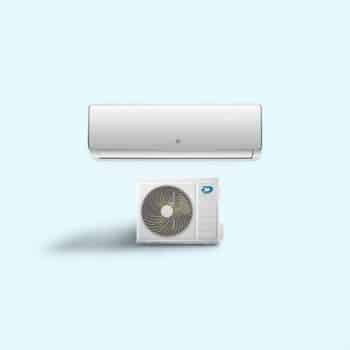







No hay valoraciones aún.