Xiaomi X20+: Automatic robot vacuum and mop with self-cleaning base. Powerful suction, intelligent laser navigation, and voice control via the Mi Home app.
Xiaomi X20+ Home Robot Vacuum Cleaner
399,99 € El precio original era: 399,99 €.339,99 €El precio actual es: 339,99 €. (по состоянию на 11/12/2025 12:42 PST - ПодробностиЦены и наличие товаров актуальны на указанную дату/время и могут меняться. Любая информация о цене и наличии, отображаемая на Amazon на момент покупки, будет применяться к покупке этого продукта.)
Reclaim your time and enjoy a consistently spotless home with the Xiaomi X20+
Tired of spending hours vacuuming and mopping? Imagine coming home after a long day and finding your floors sparkling without lifting a finger. The Xiaomi X20+ offers you the ultimate solution for a smart and worry-free home.
The Xiaomi X20+ is a smart robot vacuum and mop with a self-cleaning station that takes care of everything so you don't have to.
Key specifications 🔑
- 🏠 All-in-one smart base station: Automatic dust collection, mop washing, and drying. Forget constant maintenance!
- 💪 6000 Pa suction power: Removes the most ingrained dirt from carpets and hard floors.
- 💧 4L water tank: Cleans large surfaces without the need for frequent refills.
- 🧠 LDS laser navigation and S-Cross obstacle avoidance: It moves with precision and avoids collisions with furniture and objects.
Use cases 🏡
- Control your robot vacuum cleaner from the Mi Home/Xiaomi Home app: schedule cleanings, adjust the suction power, and define restricted areas.
- Integration with voice assistants: Compatible with Alexa and Google Home for total control with voice commands. "Alexa, turn on the robot vacuum."
- Smart automations: Create routines for the robot to start when you leave home or clean a specific area after eating. Combine it with a smart WiFi switch to turn on the lights automatically after cleaning.
- Ideal for homes with pets: Its powerful suction and mopping system effectively removes hair and stains.
Community opinions 💬
“Since I got the Xiaomi X20+, my life has changed. I no longer worry about cleaning the floors and I have much more free time to enjoy my hobbies. Plus, it’s super quiet and the integration with Alexa is wonderful.” – María G.
Frequently Asked Questions (FAQ) ❓
- How often do I have to empty the dustbin of the base station? It depends on the size of your home and how often you use the robot. In general, it's recommended to empty it every 1-2 months.
- Can I use any type of detergent in the water tank? No, only use detergents specifically for robot vacuums or distilled water.
- Is it compatible with long-pile carpets? Yes, but you may need to adjust the suction power to prevent it from getting stuck.
- How do I update the robot's firmware? Through the Mi Home/Xiaomi Home app.
Installation and optimization tips 🛠️
- Place the base station in an accessible location with enough space around it.
- Set up forbidden zones in the app to prevent the robot from entering sensitive areas.
- Clean brushes and filters regularly to maintain optimal performance.
- Experiment with different cleaning configurations and automations to adapt it to your needs.
Comparison with similar products 🆚
While there are other robot vacuums on the market, the Xiaomi X20+ stands out for its excellent value, powerful suction, complete self-cleaning station, and integration with the Xiaomi ecosystem. Other models may offer similar features, but at a significantly higher price.
Warnings before buying ⚠️
- Make sure your home is compatible with the size of the robot and the base station.
- Read the instruction manual carefully before using it.
- Check compatibility with your smart devices (Alexa, Google Home).
- Please note that the robot cannot clean stairs or other level changes.
Join our community of home automation enthusiasts and share your experience with the Xiaomi X20+! 🎉
Do you have any questions or want to share your tips and tricks? Join our community and connect with other Xiaomi X20+ users. We're waiting for you!
| Brand | Xiaomi |
|---|---|
| Manufacturer | Xiaomi |
| Binding | Kitchen |
| Model | X20+ |
| Color | White |
| Width | 7.87007873213 Inches |
| Height | 5.511811018 Inches |
| Length | 7.87007873213 Inches |
| Item Weight | 27.116858226 Pounds |
Sé el primero en valorar “Robot aspirador para casa Xiaomi X20+” Cancelar la respuesta
Related products
-
roborock Saros 10R WiFi Robot vacuum cleaner for cleaning
1.499,99 €El precio original era: 1.499,99 €.1.199,00 €El precio actual es: 1.199,00 €.










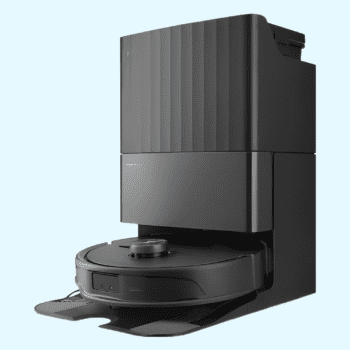
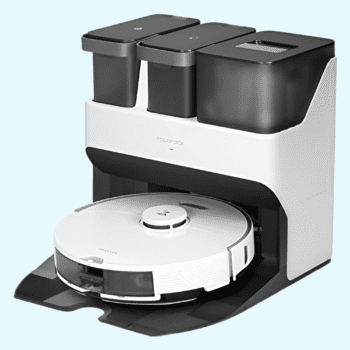






No hay valoraciones aún.