Aqara C1: Automatic pet feeder with voice control (Alexa). Requires Aqara Zigbee Hub. Schedule meals and care for your pet from anywhere. Compatible with SmartThings.
Automatic Zigbee pet feeder with Alexa Aqara C1
119,99 € (по состоянию на 11/12/2025 12:42 PST - ПодробностиЦены и наличие товаров актуальны на указанную дату/время и могут меняться. Любая информация о цене и наличии, отображаемая на Amazon на момент покупки, будет применяться к покупке этого продукта.)
Never worry about your pet's mealtimes again.
Have you felt guilty about being late getting home and making your furry friend wait for dinner? We know how important their well-being is to you, and it can be hard to be consistent with your routine. This feeder is the solution you've been looking for!
The Aqara C1 Zigbee Automatic Pet Feeder with Alexa lets you schedule your pet's meals, control it remotely, and make sure they always get their portion on time, even when you're not home.
Key specifications 🐶🐱
- 📦 4L capacity, ideal for cats and small/medium dogs.
- 📱 Remote control via the Aqara Home app, SmartThings, and IFTTT.
- 🗣️ Compatible with voice control via Alexa and Google Assistant (with Aqara Home scenes).
- 🔋 Optional backup battery to prevent interruptions.
- 🎤 Customizable voice message to call your pet.
- 🔒 Safe materials for pets.
- ✨ Zigbee 3.0 connection (requires an Aqara Hub, sold separately).
Use cases 🏡
- Voice control "Alexa, feed Fido" (via an Aqara Home scene).
- Intelligent Automations: If the Aqara camera detects movement in front of the feeder, it automatically records a video.
- Scheduled feeding: Set up personalized feeding schedules for your pet.
- Remote feeding: Order food from anywhere with your smartphone.
- Integration with other devices: Combine the feeder with other Aqara devices to create a complete smart home. Use a WiFi smart switch to control the lighting when dispensing food.
Community opinions 💬
"This feeder has been a lifesaver! I don't worry anymore if I'm late from work. My cat is happy and so am I." – Maria, community user.
Frequently Asked Questions (FAQ) 🤔
- Do I need an Aqara Hub? Yes, this feeder requires an Aqara Zigbee 3.0 Hub to function.
- Is it compatible with HomeKit? No, it's not directly compatible with HomeKit.
- Can I use it with wet food? No, this feeder is designed for dry food.
- How do I set up voice control with Alexa? You must create a scene in the Aqara Home app and then link it to Alexa.
- How long does the backup battery last? It depends on the use, but it can last several days.
Installation and Optimization Tips 💡
- Place the food bowl in a stable and accessible place for your pet.
- Clean the feeder regularly to keep the food fresh.
- Record a fun and motivating voice message to call your pet.
- Experiment with different automations to find the one that best suits your needs.
- Make sure you have a stable 2.4 GHz Wi-Fi connection for the Aqara Hub.
Comparison with similar products 🆚
While there are other automatic feeders on the market, the Aqara C1 stands out for its integration with the Aqara ecosystem, its compatibility with advanced automations, and its pet-safe design. In addition, its Zigbee connection makes it more reliable than feeders that only use WiFi.
Warnings before buying ⚠️
- Make sure you have a compatible Aqara Hub before buying the feeder.
- Check that the size of the dry food is appropriate for the dispenser.
- Read the instruction manual carefully before using the feeder.
- This device requires a secure 2.4 GHz Wi-Fi network connection.
Join the community and share your experience! 🤝
Do you already have the Aqara C1 Zigbee Automatic Feeder? Share your tips, tricks, and automations in our community! Together we can create a smarter home and make life easier for our pets. Use the hashtag #AqaraC1 on your social media.
| Brand | Aqara |
|---|---|
| Manufacturer | Lumi United Technology Co., Ltd. |
| Binding | Target |
| Model | PETC1-M01 |
| Color | White |
| Width | 7.480314953 Inches |
| Height | 12.204724397 Inches |
| Length | 7.480314953 Inches |
| Item Weight | 3.63 Pounds |
Sé el primero en valorar “Comedero automático Zigbee para mascotas con Alexa Aqara C1” Cancelar la respuesta
Related products
-
Zigbee smart switch for Alexa Google MOES Mini lights.
25,99 €El precio original era: 25,99 €.19,99 €El precio actual es: 19,99 €. -
Zigbee smart home hub Alexa Google Home SONOFF iHost
115,00 €El precio original era: 115,00 €.106,95 €El precio actual es: 106,95 €.









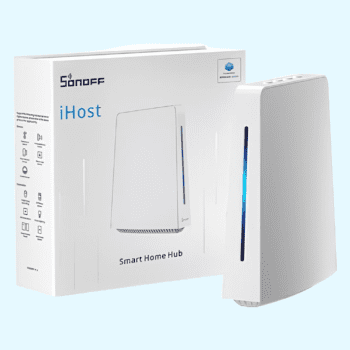
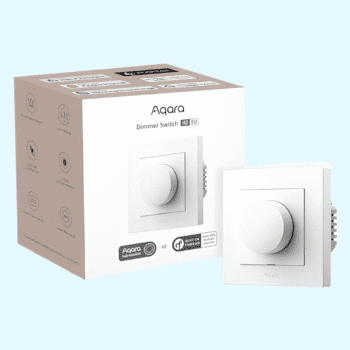
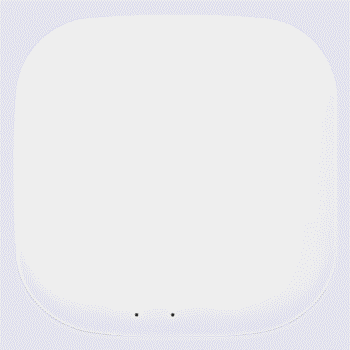






No hay valoraciones aún.